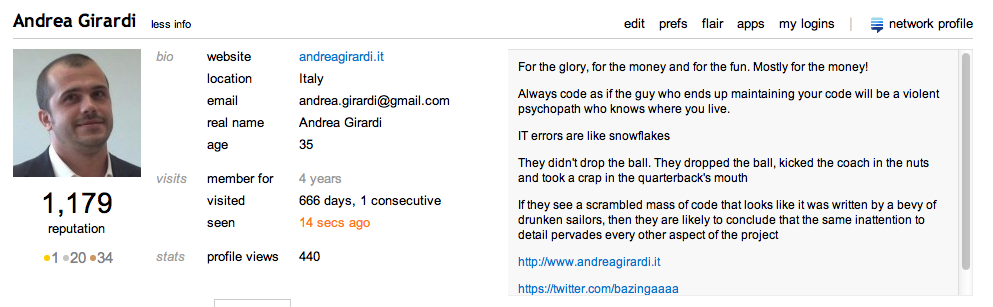Today I updated an old Spring MVC application to Apache Tomcat 7 and some other newer jars and, when I started it, I get this error:
SEVERE: Servlet.service() for servlet [mvc-dispatcher] in context with path [/CG] threw exception [/WEB-INF/view/main.jsp (line: 2, column: 0) /WEB-INF/view/include.jsp (line: 3, column: 75) Attribute qualified names must be unique within an element] with root cause org.apache.jasper.JasperException: /WEB-INF/view/main.jsp (line: 2, column: 0) /WEB-INF/view/include.jsp (line: 3, column: 75) Attribute qualified names must be unique within an element |
After some search i find out that using single attribute multiple time in a single tag throw this error(it works with no problem in previous version!!!)
<%@ taglib prefix="fmt" uri="http://java.sun.com/jsp/jstl/fmt" prefix="fmt" %> |
I removed the duplicated “prefix” tag and everything worked fine! (…ehm… everything? Of course not… but this exception has been fixed)