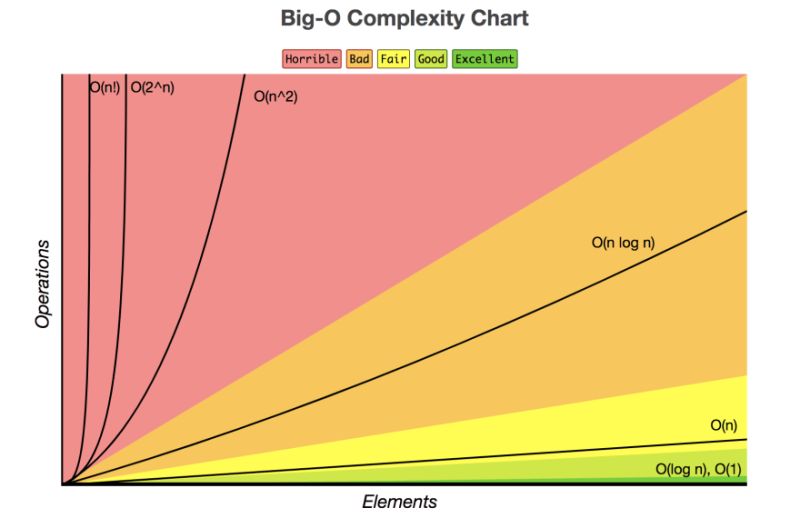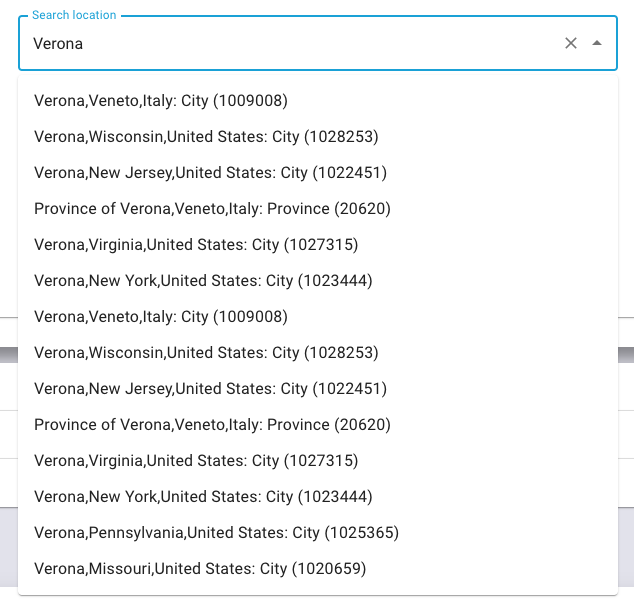Questo 2024 verrà sicuramente ricordato per la scomparsa del nostro amato ex sindaco Ing. Tullio Ferrari, sindaco che, come il sottoscritto, ha vissuto con passione ed impegno il quotidiano lavoro dell’amministratore pubblico e di cui la nostra comunità conserva un dolce ricordo. Ho voluto per questo lasciare a lui la copertina di questo numero de “La Loggia” dopo aver parlato con la figlia Alessia che mi ha raccontato l’aneddoto dietro questa foto. Tullio riteneva infatti che un albero così longevo che cade è un momento storico da immortalare. Ed eccolo li, sorridente con il suo fidato Zeus che, mentre si faceva fotografare, ha probabilmente ripensato a tutti gli anni trascorsi guardando fuori dalle finestre del municipio, a tutti i passi percorsi, a tutte le telefonate, alle parole scritte, dettate, gridate, ai successi e agli errori.
E’ stato proprio a seguito di questa foto che ho ripreso ad interrogarmi sulla professione del sindaco, professione interessante la nostra, fatta di compromessi, di battaglie quotidiane per spostare di un millimetro avanti il baricentro degli obiettivi che ci si è prefissi. A queste continue riflessioni, che ora mai mi accompagnano da 8 anni a questa parte, si è aggiunto l’articolo sulla stampa locale in cui si parla di Minerbe come paese a rischio estinzione e che fa riferimento ad uno studio della Regione del Veneto chiamato “Il nuovo piano di riordino territoriale”.
In tale rapporto si evince che Minerbe è il secondo comune nella regione più a rischio e che necessita di essere fuso con altri comuni. Comprenderete, cari lettori, quanto questo sia frustrante ed umiliante per un amministratore, un commerciante, un imprenditore, un lavoratore, un cittadino, apprendere della gravita di questa situzione e questo sentimento mi ha infatti accompagnato per alcuni giorni e tuttora mi perseguita. Superato lo shock iniziale però, mi sono ricordano che prima di tutto sono un uomo di numeri ed ho cercato di approfondire la questione e, controllando il rapporto completo (disponibile sul sito della regione), ho immediatamente notato che alcuni dati non tornavano ed in un caso non erano corretti.
Ora, come ben sapete i dati sono l’oro del nuovo millennio ma, da soli, valgono poco. Devono essere analizzati ed immersi nel contesto. Accompagnatemi in questa analisi. Stando a quanto dice questo rapporto, Minerbe aveva una popolazione nel 2021 (data ultimo censimento) di 4.534 abitanti in calo rispetto al 2011, calo che nella tabella riepilogativa è indicato al -3.7% ma nella realtà (stando al dato fornito dalla regione poche pagine prima) è del -2.8%, ovvero di poco sotto alla media regionale del -2.9%. La cosa che però sorprende di più è il criterio usato per considerare un comune a rischio, ovvero la spesa corrente.
Come sapete la spesa corrente è quella parte di entrate ed uscite di un bilancio comunale che serve a finanziare la gestione ordinaria. Rientrano in questa parte del bilancio le spese di manutenzione, gli interessi sui mutui (ad oggi attorno a 500.000 euro/anno nel 2024 contro i ), i contributi alle famiglie, alle associazioni, alle attività sportive, gli acquisti, la spesa del personale. Ora, Minerbe spende 656 euro a abitante per fornire servizi, mentre la media regionale è 610. La pressione tributaria procapite a Minerbe è di 321 euro contro i 371 euro della media regionale. Ecco la criticità, Minerbe spende troppo, ma dove spende troppo? Nell’erogare servizi ai cittadini! Questo a mio avviso è un vanto, e sicuramente siamo in grado di erogare molti servizi gravando sul cittadino meno della media degli altri comuni del veneto. Siamo puniti perché virtuosi? Spendiamo molto e facciamo poco avanzo? Probabilmente si. Probabilmente per Roma e per Venezia, questo è un dato che va corretto ma non secondo questa amministrazione! Forse il problema della crescita è legato anche all’assenza di case disponibili, se date un’occhiata al centro del paese noterete quante ve ne siano di disabitate.
Come dice il titolo, il cittadino è al centro, al centro della nostra attività amministrativa e tale deve restare! Minerbe, secondo questi esperti dovrebbe già stare sui libri di storia, dimenticato, sorvegliato speciale perché si svuota. Dal 2011 ad oggi (2024) abbiamo avuto 532 nati, 749 decessi, 135 emigrati ma soprattutto 1364 nuovi arrivati (persone che hanno stabilito la propria residenza a Minerbe). La verità è che Minerbe non si svuota: semplicemente non ha mai avuto folle oceaniche. È un paese vivo, con molti servizi, molti negozi, molte imprese, con tre banche, un ufficio postale, una caserma dei carabinieri, una scuola, due asili. È un paese con la sua dimensione, i suoi ritmi, i suoi pregi e difetti. E se proprio vogliamo parlare di problemi, forse sarebbe il caso di ascoltare la comunità, anziché arrivare a conclusioni poco sensate da qualche ufficio ben lontano. Altrimenti, come sindaco, mi sento di dire: “ringraziamo per la diagnosi… ma il paziente sta benissimo, grazie”.
Minerbe non sarà la metropoli dei sogni in cui tutto è perfetto, non ci sarà la fila di giovani pronti ad entrare, ma nemmeno il cartello “L’ultimo spenga la luce”.